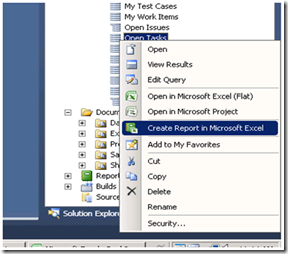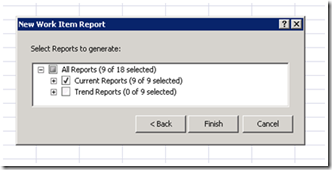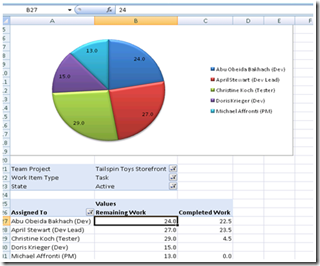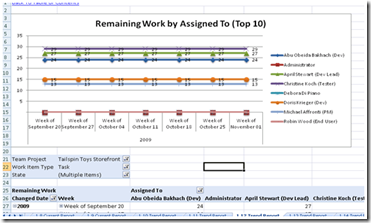Buenas, el 19 de Noviembre hay dos meeting muy interesantes de TSUG (Team System Users Group ).
Aquí se los dejo:
Cloud Computing and Test Management using Visual Studio 2010
Meeting Date: Thursday, November 19th, 2009
Time: 10:00AM PDT (1800 UTC)
Meeting Link: https://www.livemeeting.com/cc/usergroups/join?id=ST6P65&role=attend&pw=RM%2Fg8%29%2FNM
Business Alignment with Visual Studio 2010
Meeting Date: Thursday, November 19th, 2009
Time: 5:00PM PDT
Meeting Link: https://www.livemeeting.com/cc/usergroups/join?id=Z2DZ8D&role=attend&pw=Mj%21dM7GhT